
photoshopcs5
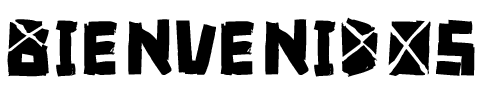
Color change tutorial Photoshop CS5 hair! ..
Well this is a tutorial on how to change hair color to a person
is explained in a very simple, you should have a clear idea
clear how to use Photoshop ....
This is the result we achieve ...


It is very easy and basic use of Photoshop here I leave the video tutorial made
for myself !!...
for myself !!...


Well and if you do not understand any step here is to explain country-by-step the
accompanied by a video so you will understand better ....
Step 1
We opened our image (Ctrl + N) to which you want to change the hair color
Step 2
Create a new layer (Ctrl + Shift + N)
Step 3
Paint the white hair with a soft brush (Requires painting
to accurately and carefully to get a better result so we can do more
Our biggest brush with Ctrl + Shift + Right click and drag the mouse to
is made larger)
Step 4
And painted our hair, go to layer style and select Soft Light ...
as you can see what they will do is place mat and kept the original brightness
hair ...
P associated 5
What proceeds is to change the color (Ctrl + U)
And we'll be out there a color palette select COLOR ...
I lowered the brightness and it is only after the poor and the colors move
to get the color you want to place the hair! ..
Step 6
The only thing that would fail is to clear areas where painted where no hair
and ready that would be all ...
Well this is the tutorial on how to change your hair to a person
Photoshop CS5 I hope has been of great help !!....

No hay comentarios:
Publicar un comentario